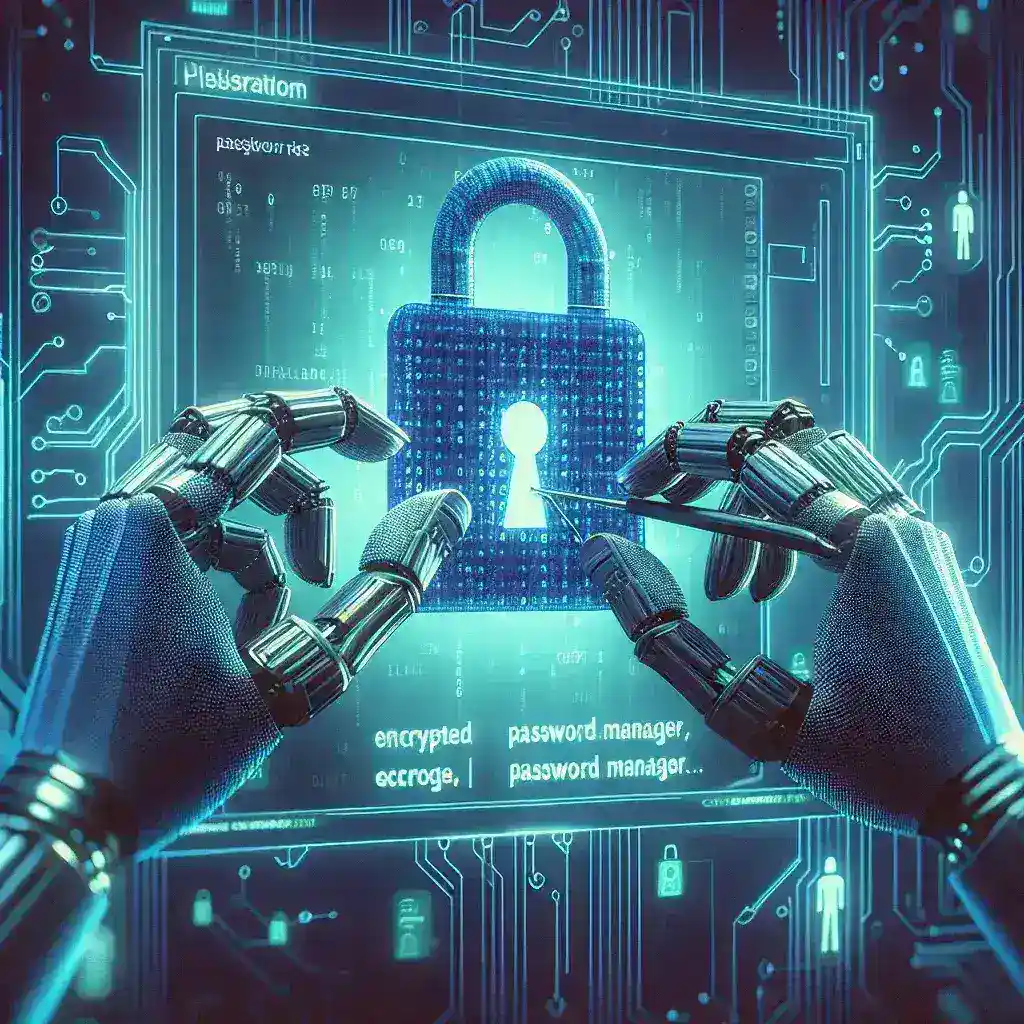Introduction
Password managers are essential tools for maintaining strong and unique passwords across various online platforms. However, like any software, they are not immune to vulnerabilities that can be exploited by malicious actors. Understanding how hackers target these vulnerabilities is crucial for safeguarding your sensitive information.
Common Vulnerabilities in Password Managers
Weak Master Passwords
The backbone of any password manager is the master password. If this password is weak or easily guessable, it can be a significant entry point for hackers seeking unauthorized access.
Software Flaws
Password managers, being complex software applications, may contain bugs or security flaws that can be exploited. These flaws might allow attackers to bypass security measures or gain unauthorized access to stored data.
Phishing Attacks
Phishing remains a prevalent method for attackers to trick users into revealing their master passwords or other sensitive information. Even the most secure password managers are vulnerable if users fall victim to deceptive tactics.
Database Breaches
If a password manager’s database is compromised, attackers can gain access to the encrypted passwords. Although encryption provides a layer of security, determined hackers may find ways to decrypt the data.
Exploitation Techniques Used by Hackers
Brute Force Attacks
In brute force attacks, hackers systematically try every possible combination of characters to guess the master password. Strong, complex passwords can mitigate this risk, but weaker passwords remain susceptible.
Man-in-the-Middle Attacks
In a man-in-the-middle attack, the hacker intercepts the communication between the user and the password manager. By doing so, they can capture sensitive information such as passwords or encryption keys.
Exploiting Browser Extensions
Many password managers offer browser extensions for convenience. If these extensions have vulnerabilities, hackers can exploit them to access stored passwords or inject malicious code into web pages.
Keylogging
Keylogging involves recording the keystrokes of a user to capture their master password. Malware equipped with keylogging capabilities can unobtrusively gather sensitive information without the user’s knowledge.
Real-World Examples of Password Manager Exploits
LastPass Vulnerability
LastPass, a popular password manager, reported a vulnerability where attackers could potentially inject malicious code to steal user data. This incident highlighted the importance of continuous security audits for password management tools.
1Password Security Breach
In a notable security breach, hackers exploited a vulnerability in 1Password’s software to gain access to encrypted vaults. Although the data remained encrypted, the incident emphasized the need for robust encryption practices.
Prevention and Best Practices
Create a Strong Master Password
A strong master password is the first line of defense. It should be lengthy, complex, and unique to prevent brute force and guessing attacks.
Enable Two-Factor Authentication (2FA)
Implementing 2FA adds an extra layer of security, making it more difficult for hackers to access accounts even if they obtain the master password.
Keep Software Updated
Regularly updating your password manager ensures that you have the latest security patches and enhancements, reducing the risk of exploitation through known vulnerabilities.
Be Wary of Phishing Attempts
Educate yourself about common phishing tactics and remain vigilant when entering your master password to avoid falling victim to deceptive schemes.
Use Reputable Password Managers
Opt for password managers with a strong security track record, regular security audits, and transparent privacy policies to minimize the risk of vulnerabilities.
Conclusion
While password managers are invaluable for maintaining secure and unique passwords, they are not without vulnerabilities. By understanding the methods hackers use to exploit these weaknesses and implementing best practices, users can significantly enhance their security posture and protect their sensitive information from unauthorized access.