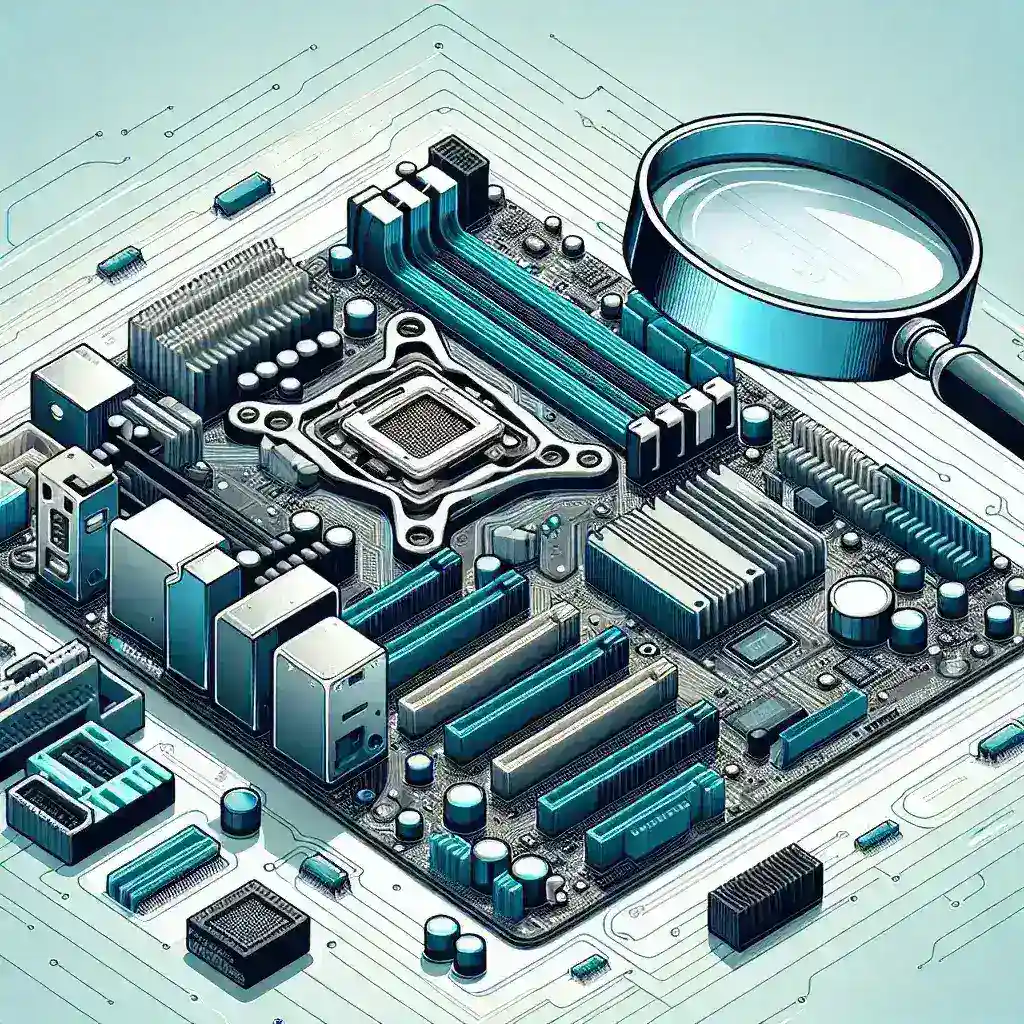Choosing the right motherboard for your custom PC build can be a daunting task, especially with the variety of options available in the market. The motherboard is a critical component that connects all the parts of your computer, and selecting the wrong one can bottleneck performance or limit future upgrades. This guide will walk you through the key factors to consider when choosing a motherboard for your build.
Understanding Form Factors
The form factor of a motherboard determines its size, the number of components it can support, and how it fits inside your case. The most common form factors include ATX, Micro-ATX, and Mini-ITX. Here’s a brief overview:
| Form Factor | Dimensions | Expansion Slots | Common Uses |
|---|---|---|---|
| ATX | 305mm x 244mm | 7 | High-end gaming and professional workstations |
| Micro-ATX | 244mm x 244mm | 4 | Budget gaming and general computing |
| Mini-ITX | 170mm x 170mm | 1-2 | Compact builds and HTPCs |
Chipset Compatibility
The chipset on a motherboard dictates what CPUs it can support, as well as what features are available. Each CPU manufacturer (Intel and AMD) offers various chipsets that range from budget to high-end. Make sure to pair your CPU with a compatible chipset to maximize performance. For example, Intel’s Z series chipsets are designed for overclocking and support more advanced features, whereas AMD’s B series chipsets offer a balanced mix of features and affordability.
Socket Type
The CPU socket is where the processor will be installed, and it must match the pin configuration of the CPU. Intel and AMD use different sockets, and even within the same brand, different generations may require different sockets. For instance, Intel’s 10th Gen CPUs use the LGA 1200 socket, while AMD’s Ryzen 5000 series use the AM4 socket.
Memory Support
Consider the number of memory slots and the maximum RAM capacity. Higher-end motherboards may support faster memory speeds and provide more slots, which is beneficial for tasks like video editing or running virtual machines. Ensure the motherboard supports the type of RAM you intend to use (e.g., DDR4, DDR5) and has the necessary slots for future expansion.
Expansion Slots and Connectivity
Expansion slots are essential for adding GPUs, sound cards, networking cards, and other peripherals. Beyond the standard PCIe x16 slot for your graphics card, look at the number and type of additional slots available. Check for support for PCIe 4.0 or 5.0 if you want the latest connectivity options. Additionally, consider storage options such as M.2 slots for NVMe SSDs, which offer significantly faster speeds than traditional SATA SSDs.
Onboard Features
Modern motherboards come with a plethora of onboard features that can save you money and space. These include integrated audio, Wi-Fi, Bluetooth, and RGB lighting. While these built-in features might not be as high-performing as dedicated expansion cards, they are more than sufficient for most users. Evaluate what’s included and decide if you need additional components.
Power Phases and Cooling
Power delivery and cooling can impact the stability and performance of your system, especially if you plan to overclock. Look for motherboards with robust VRMs (Voltage Regulator Modules) and ample cooling solutions. Higher-end motherboards often feature better power phases and heatsinks, which help in maintaining system stability under load.
Example Cooling Solutions
- Heatsinks on VRMs
- Fan headers for additional cooling fans
- Water cooling support
Future Proofing
Future-proofing your build can save you money and hassle down the road. Look for motherboards that support upcoming technologies or offer room for growth. Features like additional NVMe slots, more than 2 memory slots, and multiple PCIe slots can extend the lifespan of your build.
Brand and Price
When it comes to brands, ASUS, MSI, Gigabyte, and ASRock are some of the most reputable manufacturers known for their reliable and feature-rich motherboards. Prices can range from $50 for entry-level boards to over $500 for premium models. Balance your needs with your budget to find the best fit for your build.
Conclusion
Choosing the right motherboard for your build involves striking a balance between features, compatibility, and future-proofing. By understanding the factors outlined in this guide, you can make an informed decision that will provide a solid foundation for your custom PC. Invest a little time in researching your options, and you’ll build a system that meets your needs for years to come.