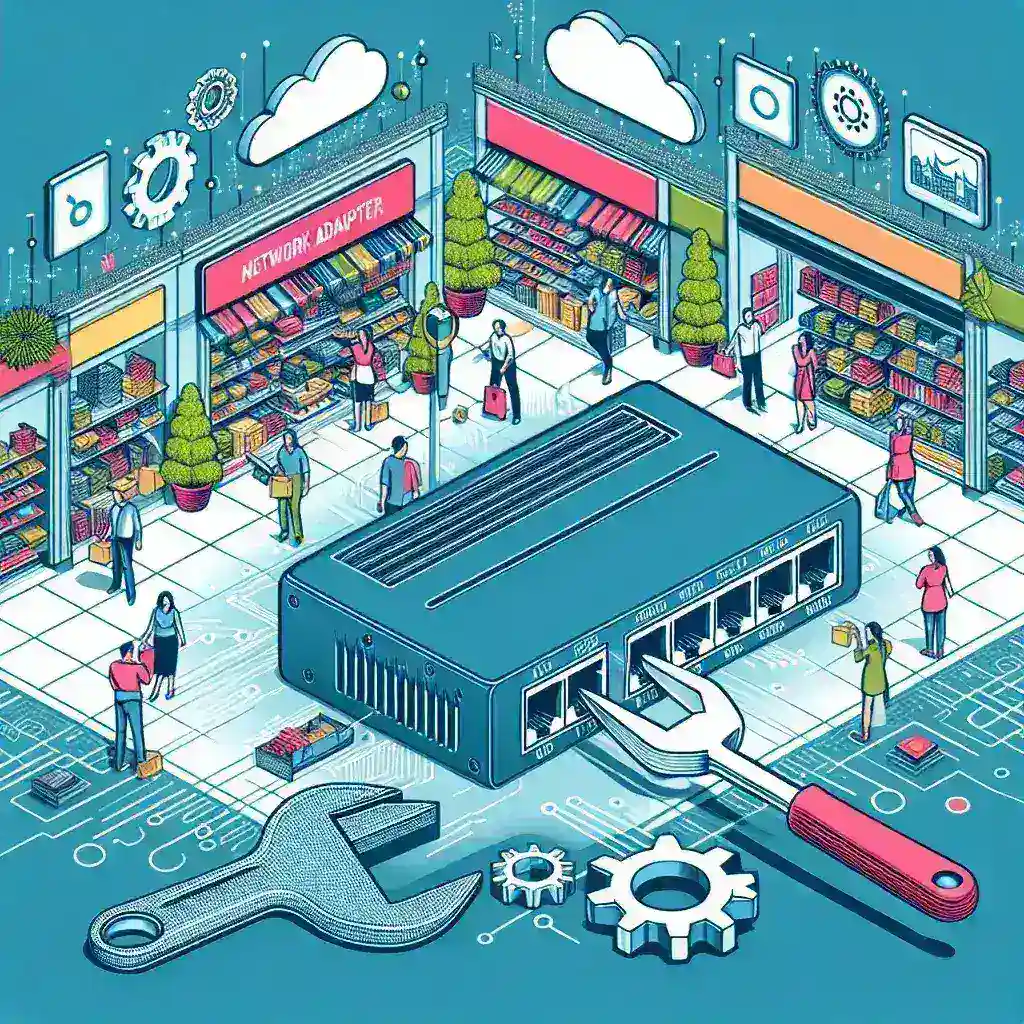Introduction
Retail environments depend heavily on seamless network connectivity to ensure efficient operations, streamlined customer experiences, and reliable point-of-sale (POS) systems. Optimizing a network adapter in such environments is crucial to maintain performance and reliability. This article provides a comprehensive guide to network adapter optimization tailored for retail environments, covering essential steps, configuration tips, and security considerations.
Understanding Network Adapter Optimization
A network adapter, also known as a network interface card (NIC), is a critical component that connects a computer to a network. Optimizing your network adapter involves fine-tuning its settings for maximum performance and efficiency.
Key Network Adapter Optimization Parameters
| Parameter | Description |
|---|---|
| Speed & Duplex | Sets data transfer speed and communication type. |
| Flow Control | Manages data flow to prevent packet loss. |
| Interrupt Moderation | Reduces CPU load by handling multiple packets at once. |
| Receive Buffers | Defines the memory allocation for incoming data packets. |
| Transmit Buffers | Determines the buffer size for outgoing data packets. |
| Energy Efficient Ethernet | Saves power during idle times. |
Step-by-Step Guide to Optimizing Network Adapters for Retail Environments
1. Update Network Adapter Drivers and Firmware
- Check for Updates: Regularly visit the manufacturer’s website to check for the latest driver and firmware updates.
- Installation: Follow the provided instructions to install updates, ensuring compatibility with your operating system.
2. Configure Speed & Duplex Settings
- Access Network Adapter Settings: Open the properties of your network adapter in the operating system’s network settings.
- Set the Maximum Speed: Choose the highest supported speed, typically 1 Gbps or higher for modern networks.
- Full Duplex Mode: Ensure the adapter is set to full duplex mode for simultaneous two-way communication.
3. Enable Flow Control
- Flow Control Setting: Enable flow control to manage traffic effectively and reduce packet loss.
4. Adjust Interrupt Moderation
- Activation: Enable interrupt moderation to reduce CPU overhead by batching the data packets.
- Frequency: You may need to experiment with settings to find the optimal balance for your hardware.
5. Optimize Receive and Transmit Buffers
- Buffer Size Adjustment: Increase the receive and transmit buffer sizes to handle more network traffic without dropping packets.
6. Enable or Disable Energy Efficient Ethernet (EEE)
- Context-Specific: EEE might save power but could introduce latency. Test to see if it benefits your specific retail environment.
Security Considerations
In a retail environment, securing your network adapter settings is as crucial as optimizing them. Here’s how you can enhance security:
- MAC Address Filtering: Use MAC address filtering to restrict network access to authorized devices.
- Firmware Updates: Regularly update firmware to protect against vulnerabilities.
- Network Segmentation: Segment your network to limit access between POS systems, inventory systems, and customer Wi-Fi.
- Use WPA3 Encryption: Ensure all wireless connections use the latest encryption standards.
Performance Monitoring and Maintenance
Regular Monitoring
- Network Tools: Utilize network monitoring tools like Wireshark or SolarWinds to keep track of network performance.
- Real-Time Alerts: Set up alerts to notify you of any unusual network activity or performance issues.
Consistent Maintenance
- Routine Checks: Perform regular checks on your network adapter settings and performance.
- Periodic Updates: Ensure that drivers and firmware are kept up to date.
Conclusion
Optimizing a network adapter in a retail environment involves a blend of performance tuning, security enhancements, and regular maintenance. By updating drivers, configuring essential settings, and monitoring performance, retailers can ensure their networks are robust, fast, and secure, ultimately leading to improved overall efficiency and customer satisfaction. Implementing these strategies will allow retail businesses to maintain a seamless network experience that supports both operational and customer needs effectively.