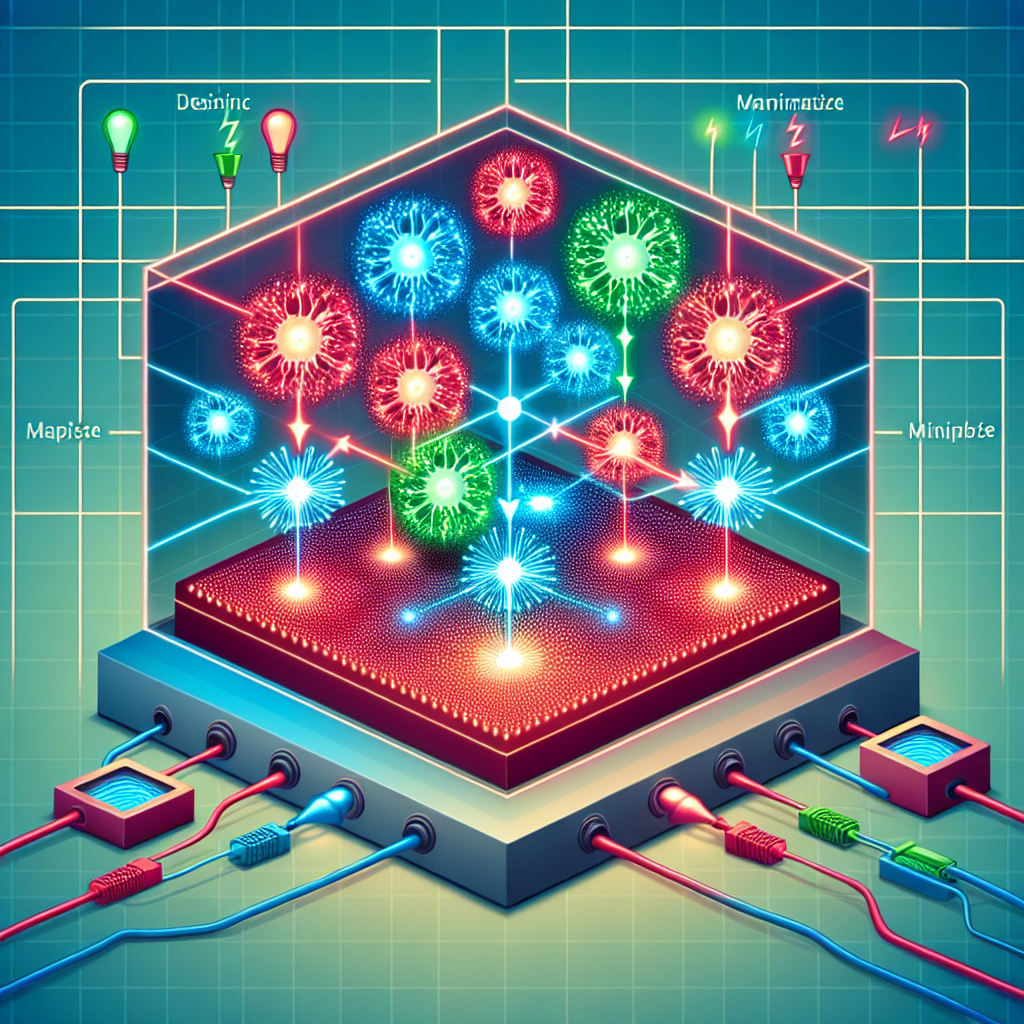Introduction
Plasma monitors have revolutionized the way we view digital content, providing crisp images and vivid colors. Understanding their operation can give valuable insights into the technology that powers these display screens. In this article, we delve into how plasma monitors work, their core components, and how they compare to other types of displays like LCD and LED televisions.
Basic Structure of Plasma Monitors
Plasma monitors capitalize on the properties of plasma, a state of matter distinct from solids, liquids, and gases. Each pixel on a plasma screen contains a small cell filled with a mixture of noble gases (neon and xenon). When electrically charged, these gases ionize to become plasma, emitting ultraviolet light. This UV light then interacts with a phosphor coating inside the cell to produce visible light.
Key Components
For a better understanding, let’s break down the primary components of plasma monitors:
- Plasma Cells (Pixels): The basic unit of a plasma screen.
- Phosphor Coating: Converts UV light into visible light.
- Electrodes: Apply the electric charge needed to ionize the gases.
- Address Electrodes: Align with the electrodes to control each cell.
- Display Controller: Manages and processes image data.
Tabular Representation
| Component | Description |
|---|---|
| Plasma Cells | Contain ionizable gases and are the individual pixels |
| Phosphor Coating | Converts UV light into visible light |
| Electrodes | Apply electric charge to ionize gases |
| Address Electrodes | Align with electrodes to control each cell |
| Display Controller | Processes and manages image data |
Working Mechanism
The process begins when an electric voltage is applied to the electrodes. This voltage ionizes the gas within the cells, turning it into plasma and causing it to emit ultraviolet light. This UV light interacts with the phosphor coating on the inside of the cell walls. The phosphor coating then emits red, green, or blue visible light, creating the images you see on the screen.
Advantages of Plasma Monitors
Plasma monitors exhibit several advantages:
- High Contrast Ratio: Superior black levels due to the ability to turn pixels completely off.
- Color Accuracy: Vivid and accurate color representation.
- Wide Viewing Angles: Consistent image quality from various angles.
- Fast Response Time: Ideal for fast-moving content such as sports and action movies.
Comparison with Other Technologies
Plasma vs. LCD
- Contrast Ratio: Plasma typically offers a higher contrast ratio.
- Response Time: Plasma monitors have faster response times.
- Viewing Angles: Plasma displays have better viewing angles.
- Price: LCDs are generally more affordable and more energy-efficient.
Plasma vs. LED
- Thickness: LED displays are usually thinner.
- Energy Efficiency: LEDs consume less power.
- Brightness: LEDs offer higher brightness levels.
- Longevity: LED monitors tend to have a longer lifespan.
Limitations of Plasma Monitors
Despite their advantages, plasma monitors are not without their limitations:
- Energy Consumption: Higher power usage compared to LCD and LED.
- Screen Burn-in: Susceptibility to image retention or burn-in.
- Weight and Thickness: Generally heavier and thicker than their counterparts.
- Cost: Generally more expensive to produce and purchase.
Conclusion
Plasma monitors offer rich colors, high contrast ratios, and wide viewing angles, making them a favorite for high-definition content enthusiasts. Although newer technologies like LED have surpassed plasma in terms of energy efficiency and design flexibility, the unique properties of plasma still make it an attractive choice for certain applications. Understanding how plasma monitors work can help consumers make informed decisions about their display choices.